A Comprehensive Guide to Writing UNILAG 2024 Post-UTME Exam Online As the University of Lagos (UNILAG) prepares for its 2024 Post-UTME Aptitude Test, candidates are advised to carefully read and follow the instructions outlined below to ensure a smooth and successful examination experience.
How to Write UNILAG 2024 Post UTME Exam Online
UNILAG 2024/2025 Post-UTME Aptitude Test is an online competitive qualifying exam that requires a reliable internet connection.
Candidates must ensure their devices have a webcam and microphone, as mobile phones are not supported.

Maintaining visibility during the test is essential, as covering the webcam or leaving the test tab may result in disqualification.
Candidates are expected to take the test in a quiet, isolated environment without any distractions or companions.
Departure from the test tab or speaking aloud during the test may lead to disqualification.
The UNILAG Post UTME test duration is 30 minutes, and candidates are advised to prepare adequately before commencing.
The examination can be accessed by either clicking the “Click Here To Take Exam” at the bottom of this email or by logging in via https://unilag.webtest.ng with your UTME number as username and surname in lowercase as password.
Both options will lead to our examinations instruction page where you would be required to follow the below steps:
In case of any issues, candidates can report complaints through the “Make Complaints” button on the test login page or submission page.
UNILAG has scheduled an optional mock examination from August 24 to September 1, 2024, to familiarize candidates with the examination platform.
Candidates who choose to participate are required to pay an administrative fee of N2,000 and will be scheduled through a provided link.
Key Takeaways
- Ensure a reliable internet connection and a webcam-enabled device
- Maintain visibility during the test
- Prepare adequately before commencing the test
- Report any issues promptly through the designated channels
- Take advantage of the optional mock examination to familiarize yourself with the platform

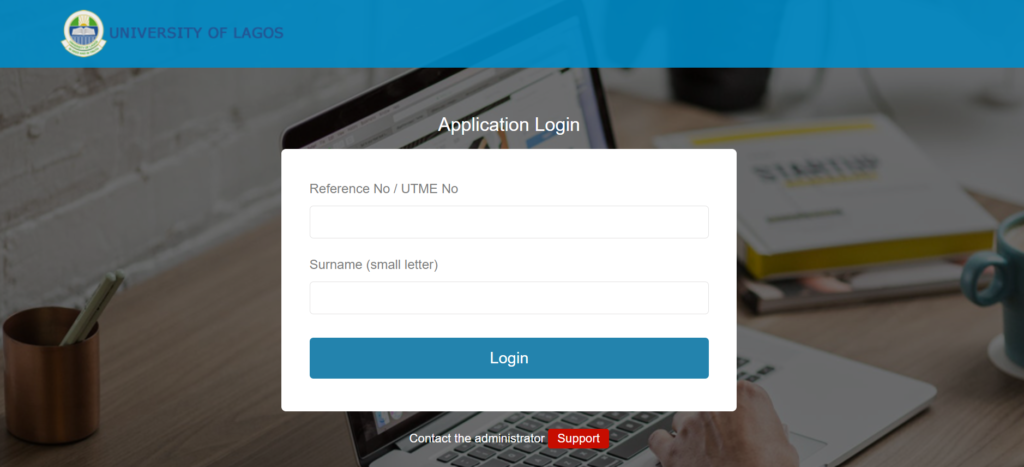
“Good evening, sir. Can students who have been rescheduled retake exams due to difficulties? “Good evening, I am requesting the opportunity for students who have already been rescheduled to retake exams due to encountered difficulties. I strongly believe that retaking the exam at the school premises would be beneficial.” I want to retake the exam at school.”