Is Adamawa Poly admission list out? When will Adamawa Poly release admission list? How do I check Adamawa State Polytechnic admission list? How do I print Adamawa Poly admission letter? If you have any of these frequently questions above then continue reading, as this article covers all the information you need regarding Adamawa State Polytechnic (Adamawa Poly) admission list.
Adamawa State Polytechnic was established in 1991 by the merger of College of Preliminary Studies Yola and Staff Development Institute Numan. It is a public institution located in Yola, Adamawa State, Nigeria.
The polytechnic offers National Diploma and Higher National Diploma programmes in Computer Science, Statistics, Accountancy, Business Studies and Secretarial Studies.
To be a leading polytechnic in Nigeria and Africa, for technical, vocational and entrepreneurial skills training for self reliance.
The mission is to produce well trained, skilled middle level manpower that can contribute to the economic and social development of Adamawa State, Nigeria and West Africa.
The polytechnic is accredited by National Board for Technical Education and affiliated to University of Maiduguri for degree programmes.
In April 2024, the institution launched National Skills Qualification Framework (NSQF) to train in various trades and equip youths with practical skills for employment.
Students commended the polytechnic for practical education and skill development which makes them employable. The main campus is in Jimeta-Yola and has campuses in Jambutu and Numan.
As a government institution, Adamawa State Polytechnic is still a major player in provision of education in the state.
In this article, we are going to show you two ways to check Adamawa Poly admission list as well as what you can do whether you have been offered admission or not.
How To Check Adamawa Poly Admission List On school Portal
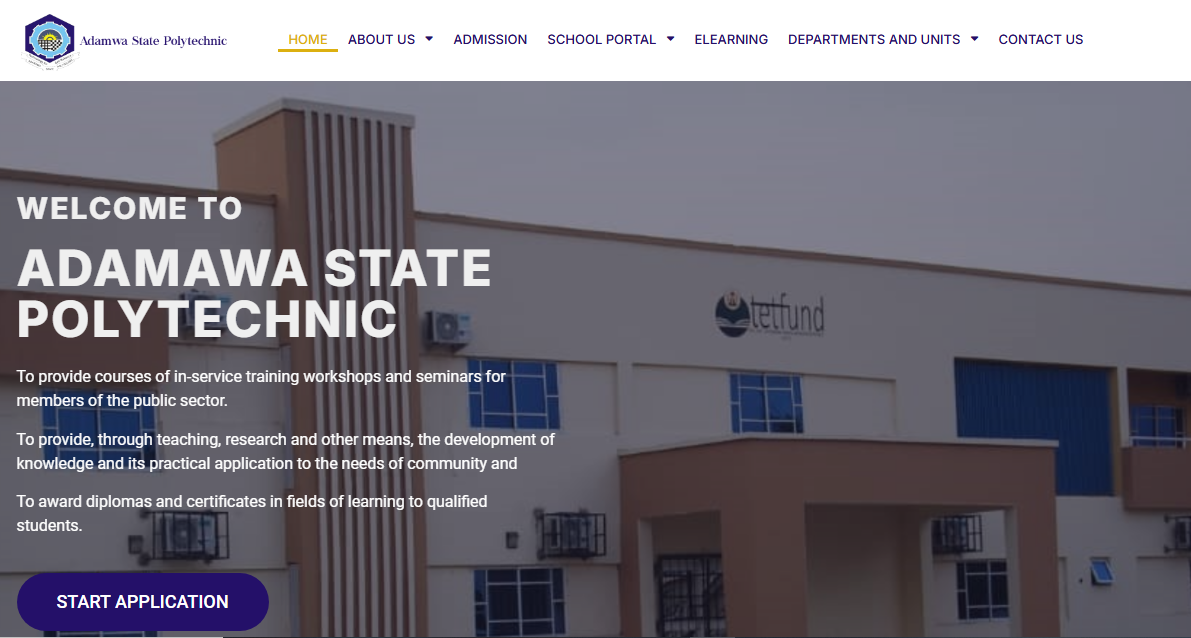
To check Adamawa State Polytechnic admission list on the school portal follow the steps below:
- Open your browser.
- Go to Adamawa State Polytechnic website: https://adamawapoly.edu.ng/.
- On the homepage click on the “Admission” tab.
- In the Admission tab look for “Admission List” or whatever is similar.
- Click on “Admission List”
- You may be required to enter your application details e.g your registration number or surname.
- Enter the required details correctly.
- Confirm your entries.
- Click “Submit” or “Check Admission Status”
- Wait for the page to load; your admission status will be displayed.
- If admitted print your admission letter.
- If not admitted check back later as the list may be updated.
- For more information contact the admissions office through the contact on the website.
- Accept within the deadline.
How To Check Adamawa Poly Admission List JAMB Portal
To check Adamawa State Polytechnic admission list on JAMB portal follow the steps below:
- Open your browser.
- Go to JAMB e-Facility portal https://efacility.jamb.gov.ng/.
- Login with your JAMB email and password.
- If you don’t have an account click ‘Create an account’ and follow the instructions.
- After login find and click on ‘Check Admission Status’.
- Enter your JAMB Registration Number.
- Click ‘Check Admission Status’
- If admitted you will see a message.
- Click ‘Accept Admission’.
- If you don’t want the admission click ‘Reject Admission’.
- After accepting go back to the main page.
- Click on ‘Print Admission Letter’.
- Follow the instruction to pay and print your admission letter.
Keep checking the portal for updates.
If you have problem contact JAMB support or Adamawa State Polytechnic.
Possible Outcomes When Checking Adamawa State Polytechnic Admission List
- Case 1: CONGRATULATIONS: If you see congratulations on checking Adamawa Poly admission status on JAMB CAPS portal then it means you have been offered admission. You can proceed to accept or reject the admission.
- Case 2: Admission in progress: If you see “admission in progress” then there is not much you can do other than to wait and keep checking, the status could change in few days/weeks.
- Case 3: Not Admitted: All hope is not lost yet, it could be that the Adamawa State Polytechnic admission list that is out at the you’re checking is not the batch that contains your name; so, keep checking as more batches could be on the way.
What to do after your name appears on Adamawa Poly admission list
If your name is on the admission list released by Adamawa State Polytechnic, then accept our warm congratulations. Here are some things ahead that you may want to start planning for:
- Acceptance fee: As soon as it becomes possible, pay Adamawa Poly acceptance fee to secure your admission.
- Print admission letter: Print your admission letters immediately both the one from JAMB and the one from Adamawa State Polytechnic (Adamawa Poly) website.
- Clearance: Prepare to do your clearance when it starts
- School Fees: Pay your school fees fee, very important
- Resumption: Happy resumption as a fresher and we wish you all the best in your academics.
Other Adamawa Poly Updates
- Adamawa Poly Resumption Date
- Adamawa Poly Academic Calendar
- Adamawa Poly School Fees
- Adamawa Poly Post UTME Result
Conclusion
The list is part of the admission process. It gives you clarity on your status and what to do next. If you see your name on the list, your application was successful and you can proceed with registration and enrollment.
Follow the instructions from the institution on how to accept your admission, like paying the acceptance fee and completing any required documents.
If you don’t see your name on the list, don’t lose hope. Some schools release multiple lists, so check back regularly. You can also explore other options, like applying to a different program, part-time or wait for supplementary lists.
Keep in touch with the school’s website or other official channels.
