Is Kano Poly admission list out? When will Kano Poly release admission list? How do I check Kano State Polytechnic admission list? How do I print Kano Poly admission letter? If you have any of these frequently questions above then continue reading, as this article covers all the information you need regarding Kano State Polytechnic (Kano Poly) admission list.
Kano Poly is one of the best polytechnic in Nigeria. We have a wide range of programmes that will equip you with practical skills and knowledge.
Whether you are interested in engineering, technology, business or health, Kano Poly has got you covered. We train students to be skilled professionals that can contribute to the development of the country.
The school’s vision is to be a top institution that produces excellent graduates. We want to offer quality education that will meet the growing demands of the economy and help you build a career.
Kano Poly’s mission is to give you skills that will make you stand out in the job market. We are committed to raising the standard of education, research and ensuring you are prepared to lead in your chosen field.
In this article, we are going to show you two ways to check Kano Poly admission list as well as what you can do whether you have been offered admission or not. So, are you ready?
How To Check Kano Poly Pre-ND Admission List
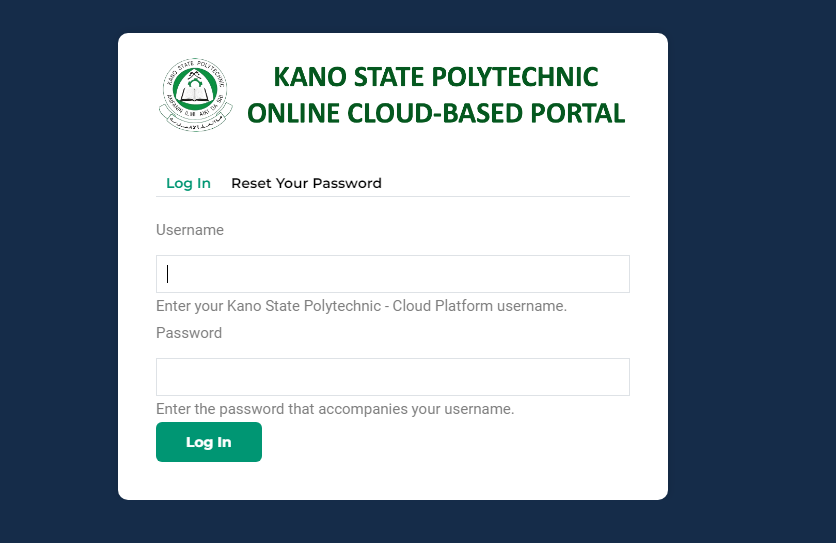
How to Check KANOPOLY Pre-ND Admission List
- Visit the Website: Go to KANOPOLY website @ https://kanopoly.esys.ng/user/login
- Go to Admission: On the homepage, click on Admissions.
- Select Pre-ND Admission List: Under Admissions, click on Pre-ND Admission List.
- Admission Lists: You will see first and second batch lists.
- Download: Click on the batch to download PDF.
- Search for Your Name: Open the PDF and use Ctrl + F to search for your name.
- Check Your Admission Status: If you see your name, congratulations! You have been admitted.
- Log into Your Dashboard: Go to KANOPOLY portal and login with your details.
- Accept Admission: Once you login, accept your admission.
- Print Admission Letter: After accepting, print your admission letter.
- Pay Acceptance Fee: Follow the instructions on the portal to pay acceptance fee.
- Register: After payment, register as instructed on the portal.
- Stay Tuned: Check KANOPOLY website for updates.
- Contact Us: If you have any issue, contact admissions office at [email protected] or 08158787522.
- Get Ready: Once registered, get set for Pre-ND classes.
How To Check Kano Poly Admission List JAMB Portal
To check your admission status for Kano State Polytechnic (KANOPOLY) on JAMB portal, follow these steps:
- Visit JAMB Portal: Go to www.jamb.gov.ng.
- Log In: Click on E-Facility at the top of the page. Enter your JAMB registration number and password.
- Go to CAPS:
- Check Status: In CAPS, click on Check Admission Status. Select Kano State Polytechnic. Your status will be displayed.
- Accept or Reject: If admitted, you can accept or reject on CAPS.
- Print Admission Letter: After accepting admission, print your admission letter from the portal.
- Pay Acceptance Fee: Follow the instructions to pay acceptance fee and other necessary processes.
For more info visit www.jamb.gov.ng.
Admission lists are also on kanopoly.edu.ng and KANOPOLY Facebook page. Check regularly.
Do it fast.
Possible Outcomes When Checking Kano State Polytechnic Admission List
- Case 1: CONGRATULATIONS: If you see congratulations on checking Kano Poly admission status on JAMB CAPS portal then it means you have been offered admission. You can proceed to accept or reject the admission.
- Case 2: Admission in progress: If you see “admission in progress” then there is not much you can do other than to wait and keep checking, the status could change in few days/weeks.
- Case 3: Not Admitted: All hope is not lost yet, it could be that the Kano State Polytechnic admission list that is out at the you’re checking is not the batch that contains your name; so, keep checking as more batches could be on the way.
What to do after your name appears on Kano Poly admission list
If your name is on the admission list released by Kano State Polytechnic, then accept our warm congratulations. Here are some things ahead that you may want to start planning for:
- Acceptance fee: As soon as it becomes possible, pay Kano Poly acceptance fee to secure your admission.
- Print admission letter: Print your admission letters immediately both the one from JAMB and the one from Kano State Polytechnic (Kano Poly) website.
- Clearance: Prepare to do your clearance when it starts
- School Fees: Pay your school fees fee, very important
- Resumption: Happy resumption as a fresher and we wish you all the best in your academics.
Other Kano Poly Updates
- Kano Poly Resumption Date
- Kano Poly Academic Calendar
- Kano Poly School Fees
- Kano Poly Post UTME Result
Conclusion
Knowing how to check the admission list for your school is a big part of your student journey. it helps you confirm if you have been admitted and what to do next. always check the official methods provided by your school, whether it’s through their portal, email or physical notice boards.
If you are admitted, congrats! make sure to complete all registration on time. gather all required documents, pay acceptance fees if necessary and follow any instructions given by the school. starting your academic journey on a good note is key.
If you are not on the list, don’t worry. there might be other admission batches or you can explore other schools and opportunities. many institutions have supplementary lists or transfer options you can consider.
