Is GAPOSA admission list out? When will GAPOSA release admission list? How do I check Gateway Polytechnic, Saapade admission list? How do I print GAPOSA admission letter? If you have any of these frequently questions above then continue reading, as this article covers all the information you need regarding Gateway Polytechnic, Saapade (GAPOSA) admission list.
Gateway ICT Polytechnic, Saapade is a government owned institution in Ogun State, Nigeria established on June 22, 2006.
Located in Saapade, Remo North Local Government Area, it offers National Diploma (ND) and Higher National Diploma (HND) programmes in various fields such as Business and Management Studies, Engineering, Environmental Studies, Pure and Applied Sciences and Communication and Information Technology.
The polytechnic places emphasis on Information and Communication Technology (ICT) in all its programmes, so graduates get both academic qualifications and professional ICT certifications. This has earned the institution recognition from regulatory bodies like National Board for Technical Education (NBTE), Joint Admissions and Matriculations Board (JAMB) and Tertiary Education Trust Fund (TETFUND).
Students love the institution’s modern facilities, well equipped lecture rooms, laboratories and free medical services. The peaceful environment and emphasis on ICT in education is what makes it a good school.
The polytechnic’s vision is to be one of the best in Africa in academic excellence and skills acquisition, to produce individuals with relevant skills and knowledge for economic, social and cultural development. Its mission is to promote ICT driven quality education, to empower individuals to be competent citizens who value lifelong learning.
In this article, we are going to show you two ways to check GAPOSA admission list as well as what you can do whether you have been offered admission or not. So, are you ready? Let’s go.
How To Check GAPOSA Admission List On School Portal
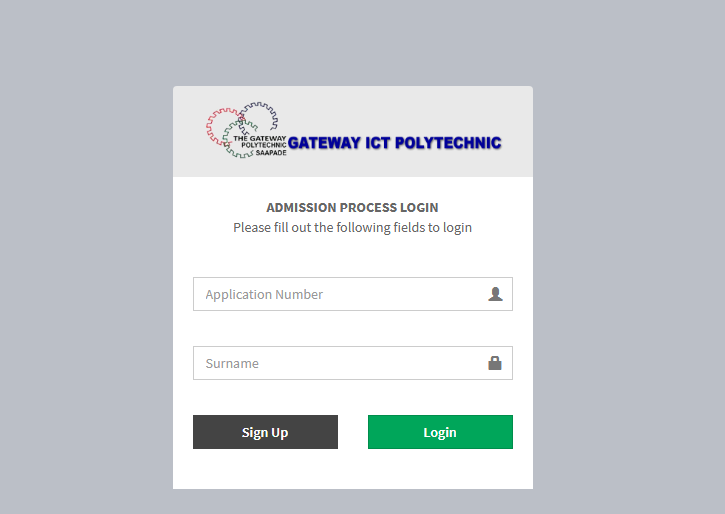
How to check Gateway ICT Polytechnic, Saapade (GAPOSA) admission list:
- Visit the Portal: Go to https://onlineappsaapade.gaposa.edu.ng/OnlineApp/ApplicantLogin.
- Enter Your Details: Input your application number and password.
- Log In: Click Sign In.
- Check Admission Status: After logging in, go to admission status to see if you have been offered admission.
- Check JAMB CAPS: Also log in to JAMB CAPS to see your admission status.
- Contact Us: Contact GAPOSA support team via their official channels.
- Stay Tuned: Visit GAPOSA website regularly for updates.
- Join Aspirant Group: Join GAPOSA Aspirant WhatsApp group for updates.
- Verify: Make sure all your details are correct to avoid login issues.
- Be calm: Admission process takes time, check back later.
How To Check GAPOSA Admission List On JAMB Portal
To check your Gateway ICT Polytechnic, Saapade (GAPOSA) admission status on JAMB portal follow this:
- Open JAMB e-Facility Portal: https://efacility.jamb.gov.ng/.
- Log in to your account: Enter your JAMB username and password. If you don’t have an account, click on “Create New Account”.
- Admission Status: After login, click on “Check Admission Status”
- Select Exam Year: Choose your exam year from the dropdown.
- Enter Reg No: Input your JAMB registration number.
- Access CAPS: Click on “Access My CAPS”
- Check Admission Status: On CAPS portal, click on “Admission Status” to see if you have been offered admission.
- Accept or Reject: If admitted, you will see the option to accept or reject. Click on “Accept” to accept your admission.
- Print Admission Letter: You can print your admission letter immediately after acceptance.
- Check for more info: Check for further instructions from JAMB or GAPOSA.
Visit JAMB portal: https://efacility.jamb.gov.ng/
Possible Outcomes When Checking Gateway Polytechnic, Saapade Admission List
- Case 1: CONGRATULATIONS: If you see congratulations on checking GAPOSA admission status on JAMB CAPS portal then it means you have been offered admission. You can proceed to accept or reject the admission.
- Case 2: Admission in progress: If you see “admission in progress” then there is not much you can do other than to wait and keep checking, the status could change in few days/weeks.
- Case 3: Not Admitted: All hope is not lost yet, it could be that the Gateway Polytechnic, Saapade admission list that is out at the you’re checking is not the batch that contains your name; so, keep checking as more batches could be on the way.
What to do after your name appears on GAPOSA admission list
If your name is on the admission list released by Gateway Polytechnic, Saapade, then accept our warm congratulations. Here are some things ahead that you may want to start planning for:
- Acceptance fee: As soon as it becomes possible, pay GAPOSA acceptance fee to secure your admission.
- Print admission letter: Print your admission letters immediately both the one from JAMB and the one from Gateway Polytechnic, Saapade (GAPOSA) website.
- Clearance: Prepare to do your clearance when it starts
- School Fees: Pay your school fees fee, very important
- Resumption: Happy resumption as a fresher and we wish you all the best in your academics.
Other GAPOSA Updates
Conclusion
You can check the school’s admission list on the JAMB portal or the school’s website. The names of candidates who have been offered admission into different programmes are on the list. You will need your JAMB registration number or application number to check. Always check the JAMB portal or the school’s website for updates. To be sure of the information you see, visit the school’s official website or their social media platform. If you follow the steps outlined above carefully, you will be able to check your admission status.
