How to Link Email to JAMB Portal in 2024/2025 academic session – Here is how to easily link email to your JAMB CAPS profile and get your login details and password, and all you need to know about JAMB email linking this year.
JAMB email linking for the 2024/2025 academic session has started!
Candidates who sat for the Unified Tertiary Matriculation Examination (UTME) can now link their email to their JAMB profile through SMS and without SMS.
This article will provide all the information you need about JAMB email linking for 2024 and the various methods to link your email.
What is JAMB Email Linking?
JAMB Email Linking is the process by which the Joint Admissions and Matriculation Board (JAMB) requires UTME candidates to link their email address to their JAMB profile.
This linking enables the candidate to receive JAMB CAPS profile login details, check admission status, and perform other related actions.

How to Link Email to JAMB Portal Profile in the 2024/2025 Academic Session
Follow these steps to link email to JAMB using your phone:
- Go to your Andriod or iPhone message app
- Compose a message that includes your new email address, typed twice, and separated by a space.
- For example, Email spursuit@gmail.com spursuit@gmail.com
- Send the message to 55019
- You’ll receive a confirmation message along with your default password.
Please note that there’s a service fee of N50 for this method.
Linking Email to JAMB Without SMS 2024/2025
- Walk into the nearest JAMB office or accredited centre
- Request a JAMB Email Linking Form and make payment
- Provide your valid email address, JAMB registration number, and profile code.
- Thumbprint
- The JAMB officer will process the email linking via the JAMB CAPS portal.
- You’ll receive a JAMB email linking slip upon completion.
How to Get JAMB Email and Password 2024
Here is how to get your JAMB login details:
- To get your login details, go to your Andriod or iPhone message app
- Compose a message that includes your new email address, typed twice, and separated by a space.
- For example, Email spursuit@gmail.com spursuit@gmail.com
- Send the message to 55019
- You’ll receive a confirmation message along with your default password.
Please note that there’s a service fee of N50 for this method.
Additional Information
- Yes, it’s possible to change your JAMB phone number
- Of course, you can get admission without linking your email to your JAMB profile
- To know if email has been linked to your profile can only be done at CBT
- You cannot link your email to JAMB using another phone number
- The phone number must be the one you used in obtaining your Profile code for UTME registration
Conclusion
You can easily link an email to your JAMB profile using your mobile phone or by visiting JAMB office.
It’s crucial to link your email to obtain your JAMB password, which is necessary to check your admission status and accept your admission offer.
If you registered for JAMB with an email address, you can conveniently visit JAMB portal via www.jamb.gov.ng to reset your password and obtain a new one.
If you’ve lost the SIM card you used for UTME, visit JAMB office to update your phone number or check your admission status using your registration number.
We hope you found our article on linking email to JAMB profile and portal 2024/2025 and getting JAMB email and password helpful.
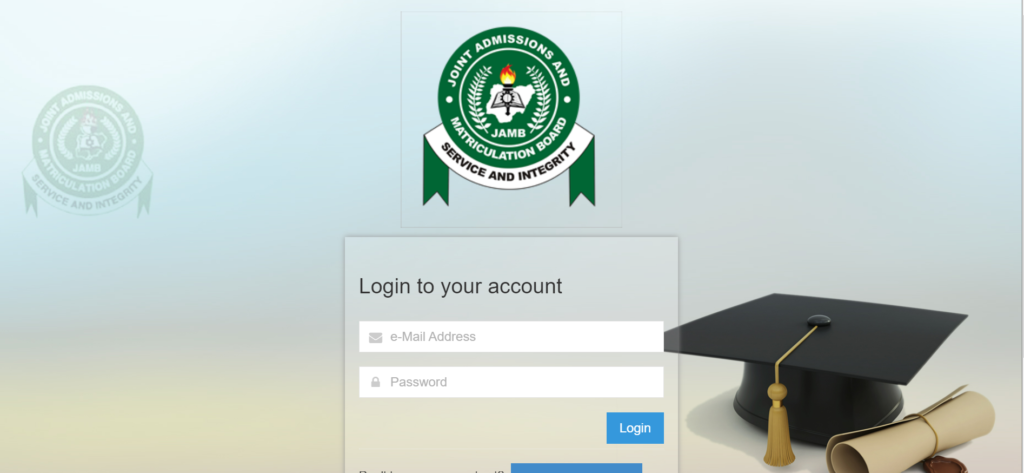
Uploading Toolkit
Fast & Reliable